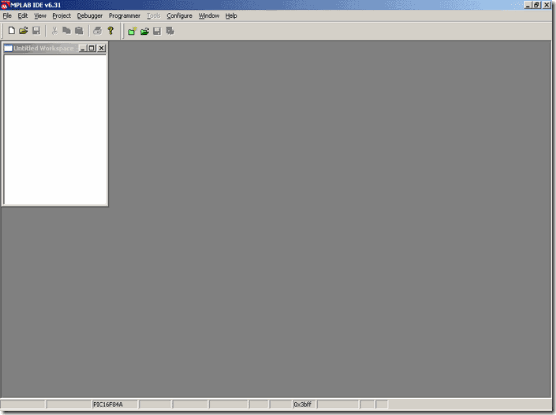4.2 Program package MPLAB
Following the installation procedure, you can launch MPLAB by double-clicking the desktop icon. As you can see, MPLAB has the familiar look of Windows programs: a drop menu (uppermost line with standard options - File, Edit..etc.), toolbar (illustrated shortcuts for common actions) and a status line below the working area. There is a rule of thumb in Windows of taking the most frequently used program options and placing them below the menu, too. Thus, we can access them more quickly and speed up the work. In other words, what you have in the toolbar you also have in the menu.
The screen after starting MPLAB